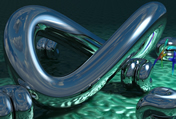|
| |
|
InfiniLinks |
|
| InfiniLinks is a best-of-breed interface engine
that supports all of the commonly used messaging formats and
communications protocols used in the healthcare industry. |
| |
| Componets |
| |
Message Parsing |
| |
The InfiniLinks message parser’s speed
and flexibility make it unique. A parser functions as the heart
of any interface engine by breaking down strings of characters
into distinct elements. Each character in a string of text
is examined by the parser and attributed appropriate behaviors.
Broad flexibility derives from the capability to define and
maintain the parser’s handling of message strings at
run time. The parser’s handling incorporates InfiniLinks’ “starter” libraries
for HL7 2.X messages, XML and common “custom” formats. |
| |
|
| |
Message Translation |
| |
InfiniLinks provides a robust suite of tools
for translating a message from an input format to an output
format. The engine provides two scripting languages to facilitate
the real-time translation of messages. Message Manipulation
Language (MML) is a complete, high-level message translation
language, providing if statements, for loops, overwrite and
translate statements as well as integer and string variables.
MML provides support for interpreting and translating HL7,
X12 (EDI), ASTM, XML as well as custom fixed and delimited
record formats. |
| |
|
| |
Text Manipulation Language (TML) provides the
developer with a scripting language for manipulating data at
the field or component level. TML contains
a library of custom commands invoked via a few short keystrokes.
providing astonishing flexibility and power with only a few
simple syntax rules which take minutes to learn. |
| |
|
| |
Monitor |
| |
The InfiniLinks Monitor oversees and controls
all aspects of the server module. A user may view the state
of each configured server object, and may start, stop, or suspend
message translation and database components. Other key features
consist of reprocessing errors sent to an error queue and viewing
and editing messages within the database. Information relative
to the user is displayed in a friendly HTML format and context-sensitive
help is available at the click of a button. Log files can be
studied in detail to assist in troubleshooting interface issues.
The monitor also provides support for browsing multiple servers
simultaneously, enabling vendors and sites with multiple facilities
to monitor all systems within the enterprise |
| |
|
| |
Configuration Utility |
| |
The InfiniLinks Server Configuration Utility
gives the user complete control over the interface engine’s
component configuration. Add, modify, or delete translation
and message routing components, configure agents on the fly,
and actively manage the behavior of the server by modifying
its run-time parameters. The Server Configuration Utility can
control an InfiniLinks server running on a local network or
a remote server.
The tool is seamlessly integrated into the InfiniLinks
environment and displays information in
HTML format and provides context-sensitive help |
| |
|
| |
Server |
| |
The InfiniLinks server acts as a request broker
by exposing a communications layer to client processes and
serializes access to the database transaction objects within
the engine. Agents, running as a separate process, connect
to foreign applications to extract or insert data. The server
module acts as a broker to translate and route messages. Monitoring
and debugging components can attach to the server in real-time
to diagnose issues and troubleshoot problems. |
| |
|
| |
Alert Agent |
| |
The Alert Agent provides the ability to monitor
multiple InfiniLinks servers and generate an alert message
to an operator or on-call technician if a server event occurs
that requires immediate attention. A server event can range
from a critical system error, such as a server or communications
component failure, to the more mundane, such as an HL7 message
failing within a router’s translation script. |
| |
|
| |
For more information about the InfiniLinks please
contact Customer Support. |